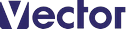Thumbnailist
フォルダ内の画像ファイルを元に一括で、サムネイル画像ファイルを作成
ソフト詳細説明
英語版も同梱しております。
There is an English version too.
【動作環境】.NET Framework 2.0 以上
【概要】
フォルダ内の画像ファイルを元に一括で、サムネイル画像ファイルを作成します。
サムネイルの種類は4種類の中から選べます。
元画像へリンクされたサムネイルの一覧も作成します。
PCの画像ファイルの整理や、ホームページに掲載する画像の一覧作成にどうぞ。
【詳細】
・縦長横長の画像どちらにも対応しています。
・画像ファイルは下記の拡張子が対象です。
【bmp jpg jpeg gif png tif tiff】
・作成先は読込フォルダ内に作成される【thmb】フォルダです。
・作成されるファイルは【JPEG[.jpg]】です。
ファイル名の頭に【t_】が付きます。
解像度は【72dpi】です。
・【背景色】ボタンは「全体表示-余白あり」の余白部分と、透過画像の透過部分に対して有効です。
・HTMLファイル【Thumbnail.html】も作成します。
元画像へのリンクを貼ったサムネイル画像の一覧です。
【Operating Environment】.NET Framework 2.0 or more
【Overview】
This creates thumbnail image files based on original image files is in the specified folder.
You can select from 4 different types of thumbnails.
You can also create a list of thumbnails that are linked to the original image.
You can organize image files in PC and can create lists of image files on the home page.
【More】
This supports both of vertically and horizontally long image.
Image files are targeted at the following extensions.
【bmp jpg jpeg gif png tif tiff】
This creates a【thmb】folder in the reading folder and create a thumbnail file in it.
This creates【JPEG[.jpg]】files.
With【t_】at the beginning of thumbnail file name.
The resolution is【72dpi】.
【bg color】button is valid for the transparent portions and the margin of【full view - with margin】.
This creates【Thumbnail.html】.
It is the list of thumbnail images with a link to original images.
動作環境
| ソフト名: | Thumbnailist |
|---|---|
| 動作OS: | Windows 8/7/Vista/XP/2000 |
| 機種: | IBM-PC |
| 種類: | フリーソフト |
| 作者: | 冨永 正仁 |
■関連キーワード
「変換」カテゴリーの人気ランキング
- Olive+ 様々な画像フィルタを楽しめるツール(ユーザー評価:)
- Pixillion 画像ファイル変換ソフト ほぼ全ての画像ファイルフォーマットを高速変換! 一度に数千個のファイルを変換して作業時間を大幅短縮!(ユーザー評価:)
- 藤 -Resizer- 画像の最高品質な拡大縮小を高速かつ一括で行う(ユーザー評価:)
- FunFunFilter 画像処理フィルターソフト(ユーザー評価:)
- XnConvert 画像のリサイズやフォーマット変換からフィルタ加工まで一括処理(ユーザー評価:)
「グラフィックス関係」カテゴリのソフトレビュー
- パッと目立つ!画像加工 - 何気ない写真を「パッ」と華やかに目立つ画像に大変身させる画像編集ソフト
- PhotoStage 5.09 - 手持ちの画像・動画・音声に多彩なエフェクトや切替効果を適用して、ハイクォリティなスライドショーを簡単に作成できる
- Alkett MultiView 2.41 - ウィンドウ枠などを非表示にし、画像をのみを表示させることもできる、軽快・多機能な画像ビューア
- らくちん写真カッター2 2.0.0.0 - 背景をクリックするだけで範囲指定完了。さらに簡単・手軽に使えるようになった写真切り抜きソフトの新バージョン
- 窓フォト 8.7.6 - “見たまま”を画像として取り込める。キャプチャ画像の編集・加工やGIFアニメの作成も可能な多機能スクリーンキャプチャ