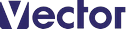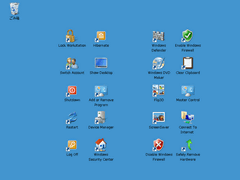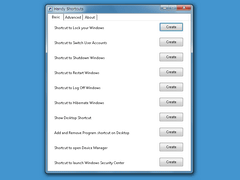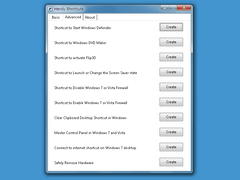|
Windowsのアカウント切り替えや電源制御などを行うためのショートカットを簡単に作成できるユーティリティ。 「Handy Shortcuts」は、Windowsの操作を簡略・効率化するのに役立つショートカット作成ソフト。「Basic」「Advanced」の各タブ画面にそれぞれ10個の「Create」ボタンが用意され、クリックするとデスクトップにショートカットが作成される。 作成できるショートカットは「Basic」では、 - Windowsをロック(Shortcut to Lock your Windows)
- ユーザアカウントの切り替え(Shortcut to Switch User Accounts)
- シャットダウン(Shortcut to Shutdown Windows)
- 再起動(Shortcut to Restart Windows)
- ログオフ(Shortcut to Log Off Windows)
- 休止状態(Shortcut to Hibernate Windows)
- デスクトップを表示(Show Desktop Shortcut)
- コントロールパネルの「プログラムと機能」を表示(Add and Remove Program shortcut on Desktop)
- デバイスマネージャを表示(Shortcut to open Device Manager)
- セキュリティセンターを起動(Shortcut to launch Windows Security Center)
また「Advanced」では、- Windows Defenderを起動(Shortcut to Start Windows Defender)
- Windows DVDメーカーを起動(Shortcut to Windows DVD Maker)
- フリップ3Dを起動(Shortcut to ativate Flip3D)
- スクリーンセーバを起動(Shortcut to Launch or Change the Screen Saver State)
- Windows 7/Vistaのファイアウォールを停止(Shortcut to Disable Windows 7 or Vista Firewall)
- Windows 7/Vistaのファイアウォールを起動(Shortcut to Enable Windows 7 or Vista Firewall)
- クリップボードの内容を消去(Clear Clipboard Desktop Shortcuit in Windows)
- マスターコントロール(GodMode)を有効に(Master Control Panel in Windows 7 and Vista)
- インターネット接続を開く(Connect to internet shortcut on Windows 7 Desktop)
- ハードウェアの安全な取り外し(Safely Remove Hardware)
英語版のソフトだが、行うべき操作はクリックだけなので、誰でも簡単に使うことができる。
|
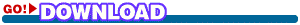
上で紹介したソフト(およびその関連ソフト)のソフト詳細ページにジャンプします。ソフト詳細ページからリンクされたダウンロードページでソフトをダウンロードできます。ソフト詳細ページには、作者データページへのリンクもあります。
|
|

|