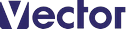Vidmore Video Enhancer for Mac
Improve video quality, rotate/crop videos, reduce video shaking
ソフト詳細説明
Vidmore Video Enhancer for Mac is skilled at improving video quality. It could upscale resolution, remove video noise, reduce video shaking. It also allows you to rotate/crop/trim your videos.
Key functions:
1. Upscale resolution, optimize brightness and contrast
Vidmore Video Enhancer for Mac enables you to upscale your videos from low resolution to high which will create cleaner videos for you. In addition, it could also adjust the brightness, contrast, hue of your videos to improve the light, color balance, etc.
2. Remove video noise, reduce video shaking
If you are annoyed with the noise of your videos, Vidmore Video Enhancer for Mac could help you. It is able to remove the disturbing noise of your videos. And it also allows you to fix the shaky videos and let you get more professional videos.
3. Rotate, crop, trim videos
Vidmore Video Enhancer for Mac could help you rotate videos vertically and horizontally as you want. Moreover, it lets you crop the video and cut off the part you dont want easily. You could also divide a long video into several short videos.
4. Merge videos, add watermark to videos
If you would like to merge your videos, Vidmore Video Enhancer for Mac could do this for you. It could not only merge your videos, but also add text or watermark to your videos and make your videos more wonderful.
利用条件・試用期間中の制限など
1. For the more than 5 minutes file, you could only convert 5 minutes of it 2. For the less than 5 minutes file, you could only convert half of it
動作環境
| ソフト名: | Vidmore Video Enhancer for Mac |
|---|---|
| 動作OS: | OS X |
| 機種: | Intel Mac |
| 種類: | シェアウェア :19.95ドル |
| 作者: | あぴいくそふと |
お支払い
このソフトは有料ソフトです。
※消費税の増税に伴い、ソフト詳細説明や動作環境等に表示されている価格と、実際の価格が異なる場合がございます。ご購入前に必ずご確認ください。
※送金前に「シェアウェアの送金について」をお読み下さい。
その他のお支払い
銀行振り込み/その他送金方法あり
※詳細はソフトをダウンロード後、ご確認ください。
■関連キーワード
「デスクトップ」カテゴリーの人気ランキング
- WebCamViewer Web上のライブカメラ画像をデスクトップピクチャに貼り付けて定期的に切替・更新(ユーザー評価:)
- KZ DesktopWorm デスクトップの周りをいもむしが這い回る(ユーザー評価:)
- Vidmore Video Enhancer for Mac Improve video quality, rotate/crop videos, reduce video shaking(ユーザー評価:)
- QTWallPaper QuickTime動画をデスクトップの背景に(ユーザー評価:)
- DESKTOP WEB TOOL 「みYo!」 数多くのブログパーツを一同に集めHTMLで構成したフリーで便利なデスクトップツール(ユーザー評価:)
「デスクトップ」カテゴリのソフトレビュー
- Kaleidoscope 2.1.2 - Macのデスクトップを簡単一発変更できるコントロールパネル