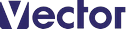TP2CPU
CPU Speed Control
ソフト詳細説明
SL Enhanced Options Series Utility V0.03 Beta
<< CPU Speed Control >>
Based on Intel SL Enhanced Options Version 1.0a
SATOKEN at NIFTY (JCE00547) Nov/13/1993
USAGE:
TP2CPU [ 1 | 2 | 3 | 4 | 5 | 6 | 7 ]
1 : 100.0% of full CPU speed
2 : 50.0% of full CPU speed
3 : 25.0% of full CPU speed
4 : 12.5% of full CPU speed
5 : Set to PM MAX mode & Disable AUTO/MAX Switch
6 : Reset PM Mode & Enable AUTO/MAX Switch
7 : Display Current CPU Speed
Notice:
Func 1 - 4 : If you execute this program on ThinkPad 220,
PowerManagement function will be set to AUTO mode.
And, AUTO/MAX Switch will be disabled.
Func 5 & 6 : ThinkPad 220 Only.
Func 7 : Display substance is corresponding Func 1 - 4.
If you have any question, please let me know. Thanks Regards.
--<< To Be Continued..(^_^;) >>--
$
SL Enhanced Options Series Utility V0.03 Beta
<< CPU Speed Control >>
Based on Intel SL Enhanced Options Version 1.0a
SATOKEN at NIFTY (JCE00547) Nov/13/1993
TP2CPU: BIOS GET Config Function does not work on this machine.
TP2CPU: You need PC/AT. Go Akihabara As Soon As Possible! Laugh!